How to login.
New Users: Use the app, or go to https://portal.shiftadapt.com and click on “Sign Up For A New Account”.
Existing Users: Select “Forgot Password” to begin the process of resetting your password. For security reasons, we did not migrate client passwords. We appreciate you taking this short step to protect your account.
How to access your purchases.
Accessing All-Access: On the mobile app, navigate to bottom of the screen and select “All Access/Courses.” From there, select All Access Membership.
Accessing Courses: On the mobile app, navigate to bottom of the screen and select “All Access/Courses.” From there, select the course you wish to access. **Note: While you can access courses from the mobile app, we suggest accessing courses from a desktop/laptop at https://portal.shiftadapt.com
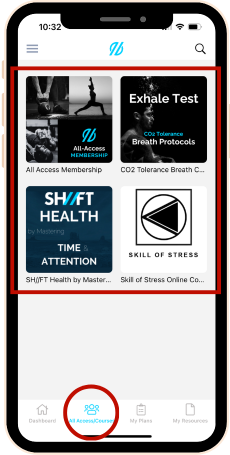
Accessing Plans: On the mobile app, navigate to bottom of the screen and select “My Plans” and the list of plans you have access to will appear.
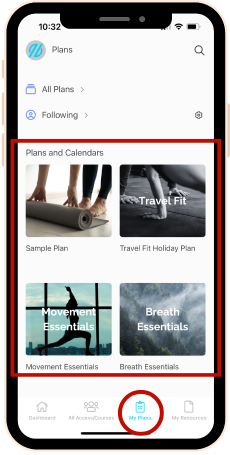
Accessing Purchased Downloads: On the mobile app, click the hamburger icon at the top left of the screen, and select “My Downloads” a list of all of your downloads will appear.
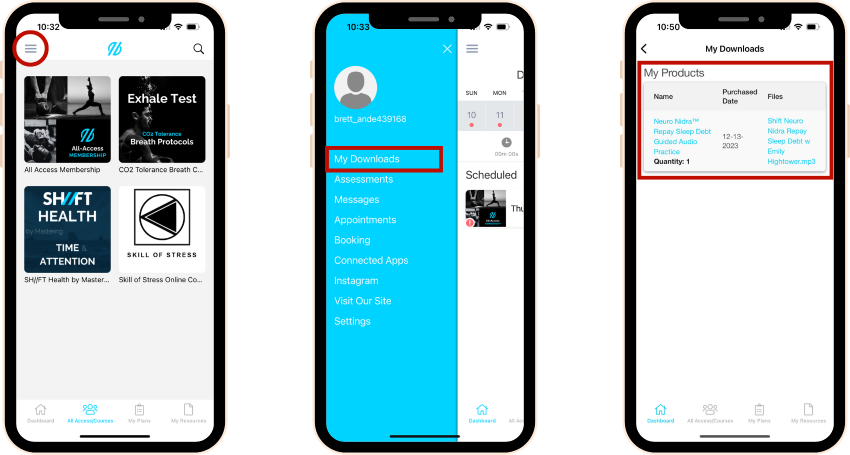
Still need some help?
Submit a trouble ticket and we will get back to you as quickly as possible.